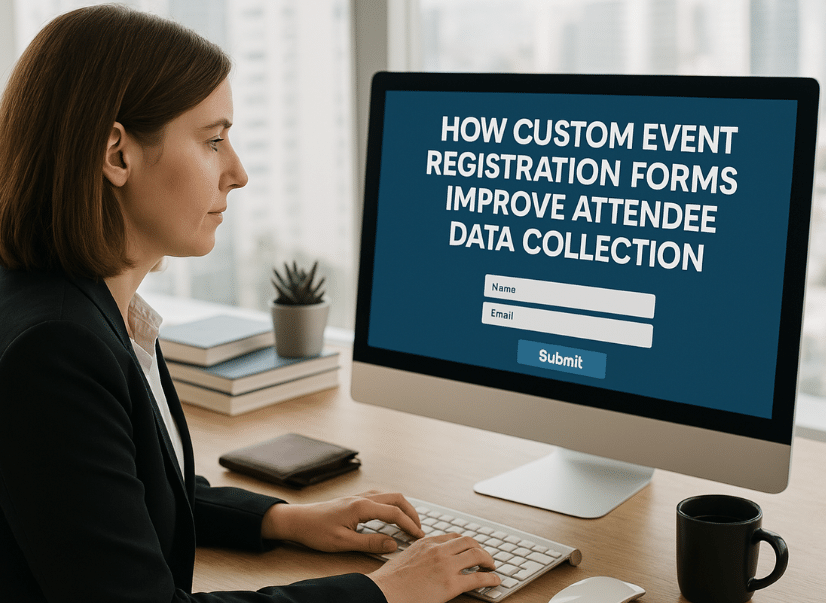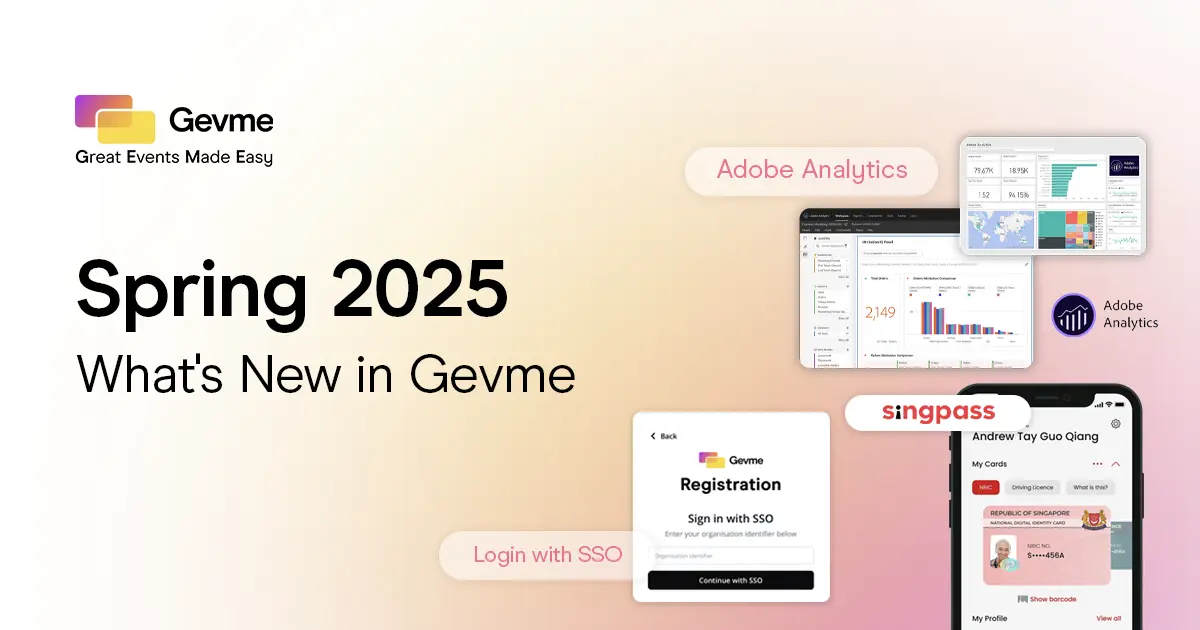Most event planners think their registration forms are doing the job—collecting sign-ups and processing payments. But what if they’re missing the bigger picture? 68% of event professionals say attendee data is critical for success, yet most struggle with incomplete or irrelevant information.
If your form isn’t designed with event data collection in mind, you’re likely dealing with:
- Low-quality attendee insights that don’t help personalize the experience.
- High drop-off rates due to long or confusing forms.
- Missed segmentation opportunities, making targeted follow-ups impossible.
- Compliance risks with attendee information being collected inefficiently.
Your event registration form isn’t just a sign-up tool—it’s a data engine. When done right, it provides clear insights into who your attendees are, what they care about, and how to engage them effectively before, during, and after the event.
Where Standard Registration Forms Go Wrong
Not all registration forms are built for smart event data collection. Many event organizers use generic, one-size-fits-all forms that seem fine on the surface but actually hurt attendee experience and data accuracy.
Common Problems With Standard Forms
- Asking for the Wrong Data
- Many forms include irrelevant fields or fail to ask for critical information. Example: A networking event that doesn’t collect industry or job title data misses an opportunity to match attendees with relevant connections.
- Too Many or Too Few Fields
- Long, complicated forms frustrate attendees and cause drop-offs, while overly simple forms don’t capture useful data. Finding the right balance is key.
- No Conditional Logic
- Every attendee sees the same fields, leading to unnecessary form fatigue. Example: A speaker and a general attendee shouldn’t have to answer the same set of questions.
- Poor Mobile Experience
- With over 60% of registrations happening on mobile, forms that aren’t mobile-friendly create friction and lower conversions.
- Lack of Integration With CRM & Event Platforms
- If attendee data isn’t flowing into your CRM or marketing tools, you’re stuck manually transferring data, increasing errors and inefficiencies.
A poorly designed registration form isn’t just inconvenient—it directly impacts attendance, engagement, and the overall event experience. The good news? Custom event registration forms solve these problems by capturing the right data in a way that’s seamless for attendees and valuable for organizers.
How Custom Event Registration Forms Solve These Problems
Custom event registration forms are designed to collect relevant, high-quality attendee data while improving the overall registration experience. Here’s how they address the common issues:
- Capture Meaningful Data
- Instead of asking every attendee the same generic questions, customisable registration forms allow you to collect event-specific details. For example, a leadership summit might ask about career level, while a trade show could request company size and industry.
- Improve Completion Rates
- By keeping the form short and relevant, attendees are less likely to abandon the process. Forms that use progress indicators and auto-fill options see higher submission rates.
- Enhance Personalization
- With conditional logic, attendees only see fields that matter to them. For example, if someone selects “Speaker,” the form dynamically adjusts to ask for bio and session details instead of attendee preferences.
- Enable Mobile-Friendly Registration
- A responsive design ensures the form works seamlessly on any device, reducing friction for mobile users.
- Seamless Data Integration
- Custom forms can automatically sync with CRM, email marketing, and event platforms to streamline communications, send personalized reminders, and track engagement.
When you collect the right data in the right way, you set the stage for stronger attendee engagement, better networking opportunities, and smarter post-event analysis.
Best Practices for Designing Custom Event Registration Forms
To make the most of your registration forms, follow these best practices:
- Identify What Data You Actually Need
- Before creating the form, define the essential data points that will improve event planning, attendee experience, and follow-ups.
- Use Smart Form Design
- Keep forms concise and organized, grouping related fields together.
- Use progress indicators for multi-step forms to reduce drop-offs.
- Implement Conditional Logic
- Show relevant fields only when needed to improve the user experience.
- Ensure Mobile Optimization
- Test the form across devices to make sure it’s fast and responsive.
- Integrate With Your Event Management System
- Connect registration data with marketing tools, CRM, and analytics platforms to automate workflows and gain deeper insights.
By focusing on relevance, usability, and data integration, custom event registration forms can transform the way you collect and utilize attendee data, leading to better event outcomes.
Real-Life Case Studies on the Impact of Custom Event Registration Forms
- New Global Adventures: Enhancing User Experience and Data Management
New Global Adventures, an events company specializing in unique running experiences, leveraged custom event registration forms to streamline participant sign-ups and event data collection. By integrating Gravity Forms with add-ons like Zapier and Mailchimp, they automated data flow into Google Sheets and ensured timely communication with participants. This approach not only improved the user experience but also enhanced operational efficiency, allowing the team to focus more on event execution. - HiTide: Streamlining Event Management with Custom Solutions
HiTide developed a custom web application tailored to a client’s specific event management needs. The platform featured a drag-and-drop editor for creating custom event registration forms, bulk email capabilities for targeted communication, and an in-app QR code scanner for efficient attendee check-ins. This comprehensive solution transformed the client’s event processes, reducing manual errors and increasing operational efficiency. - Silicon Reef: Automating Event Management with Power Platform
Silicon Reef collaborated with the UK’s Met Office to automate their event management using Microsoft’s Power Platform. The solution featured smart, custom event registration forms, automated approvals, real-time attendance tracking, and robust reporting tools. This automation reduced manual workloads, ensured consistency, and provided instant insights into event performance, significantly enhancing the overall event management process.
These illustrate how custom event registration forms can significantly improve event data collection, enhance attendee experiences, and streamline event management processes.
The Future of Event Data Collection
As events become more data-driven, organizers will rely more on custom registration forms to:
- Enhance personalization – Automatically recommend sessions, networking opportunities, or booths based on collected preferences.
- Use predictive analytics – Analyze trends to optimize event scheduling and engagement strategies.
- Improve compliance – Ensure GDPR and data protection compliance with built-in consent fields.
- Enable AI-powered registration – Use AI to auto-fill attendee details, reducing form fatigue and increasing accuracy.
Custom event registration forms aren’t just about getting names and emails—they’re about understanding who your attendees are and how to create a better experience for them.
Final Thoughts & Next Steps
Custom event registration forms do more than streamline sign-ups; they turn attendee data into valuable insights that improve engagement, marketing, and event success. Whether it’s segmenting audiences, reducing no-shows, or optimizing networking opportunities, the right form setup makes all the difference.
- Collect smarter data – Ask the right questions to personalize attendee experiences.
- Improve efficiency – Automate workflows and sync with your event management platform.
- Boost engagement – Use attendee preferences to tailor content, sessions, and communication.
Want to upgrade your event registration process? See how Gevme’s customisable registration forms can help:
- Fully customizable forms tailored to your event’s needs
- Conditional logic for personalized attendee journeys
- Seamless integrations with CRM, email marketing, and analytics tools
- Mobile-friendly & intuitive design for higher completion rates
- Automated workflows to reduce manual tasks and improve efficiency